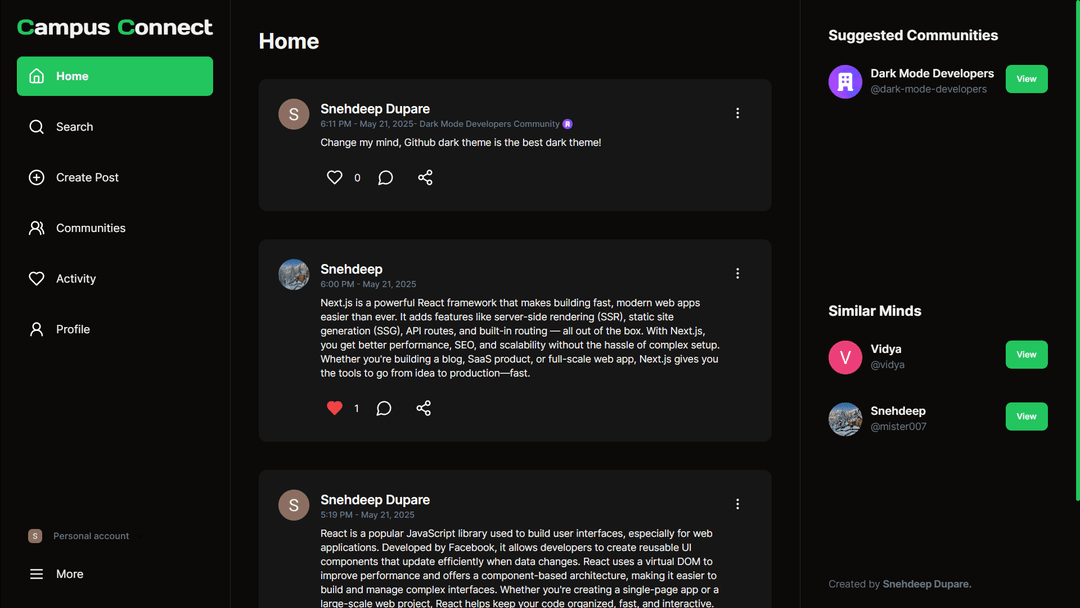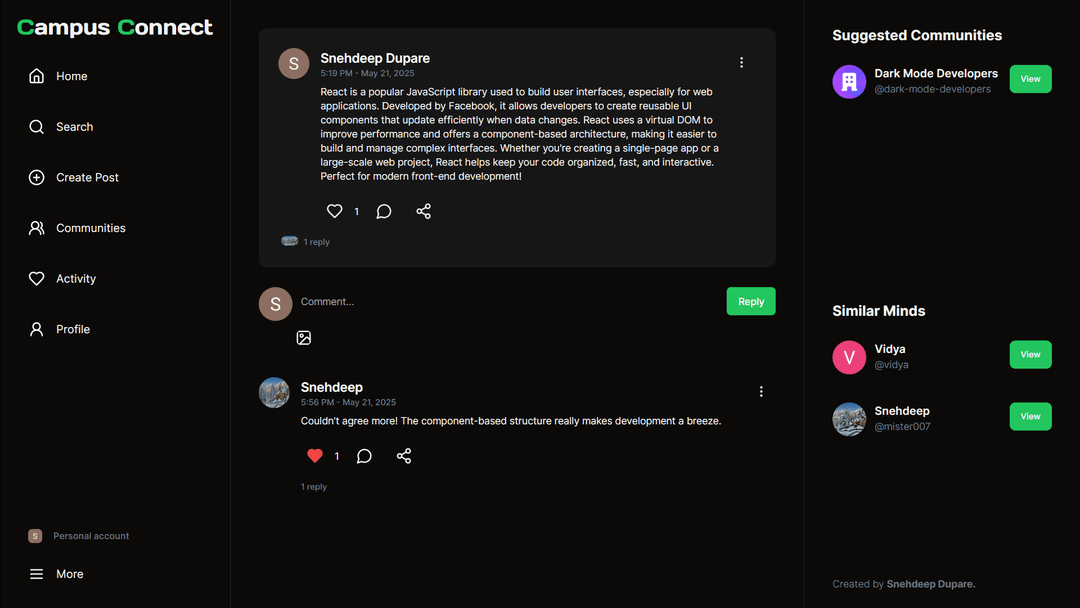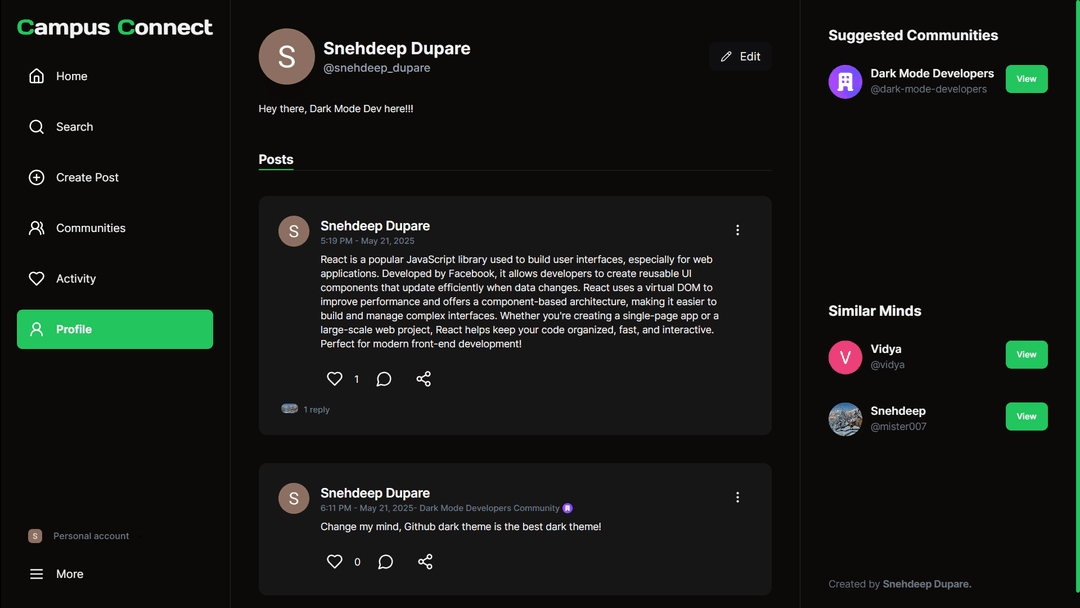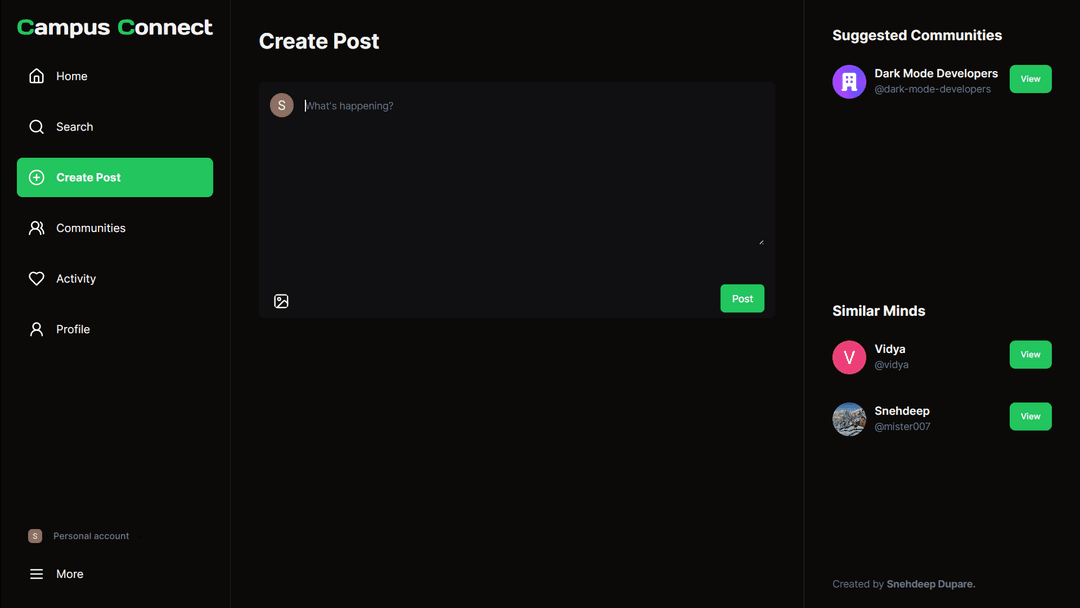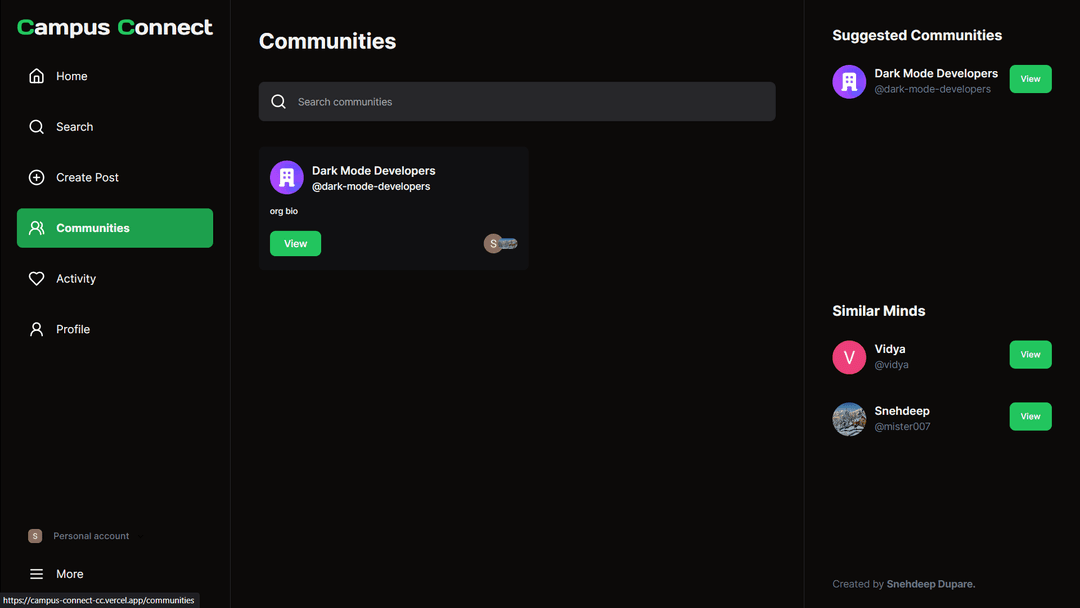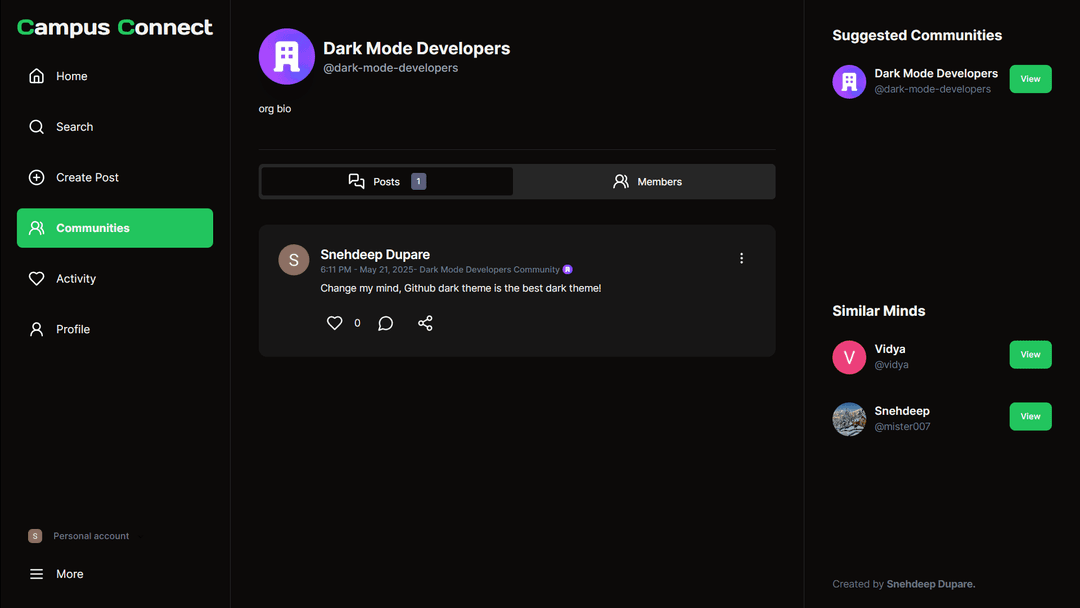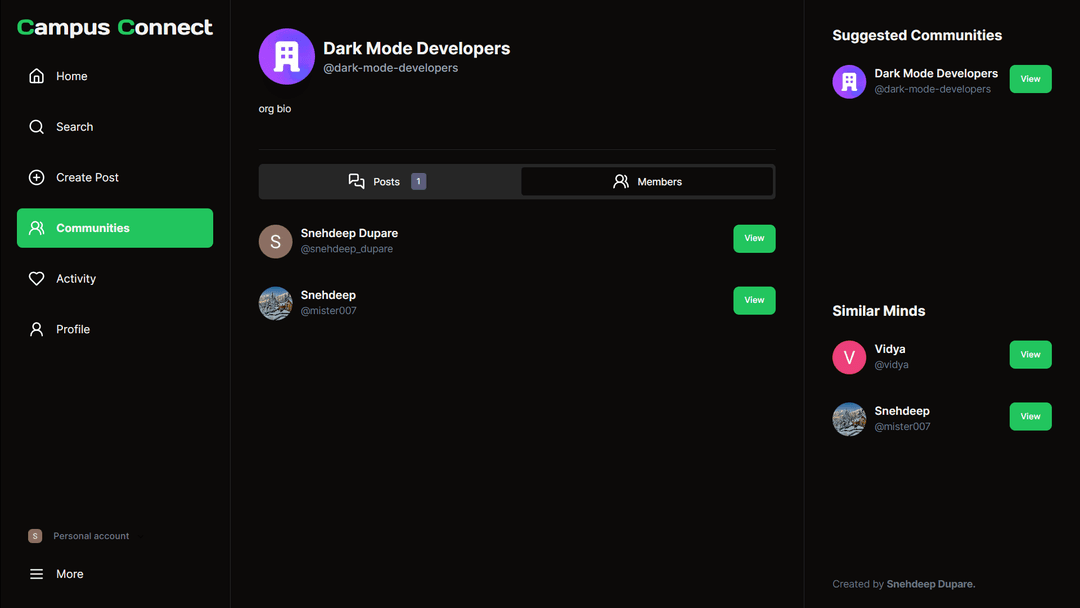Campus Connect
Campus Connect is a community platform built for college students to share posts, images, and join interest-based communities like coding or sports. It features user profiles, real-time updates, and community interaction. Built with Next.js, Tailwind CSS, TypeScript, MongoDB, Clerk for authentication, and UploadThing for image uploads, Campus Connect offers a modern, responsive, and secure space for student engagement.
Technologies:



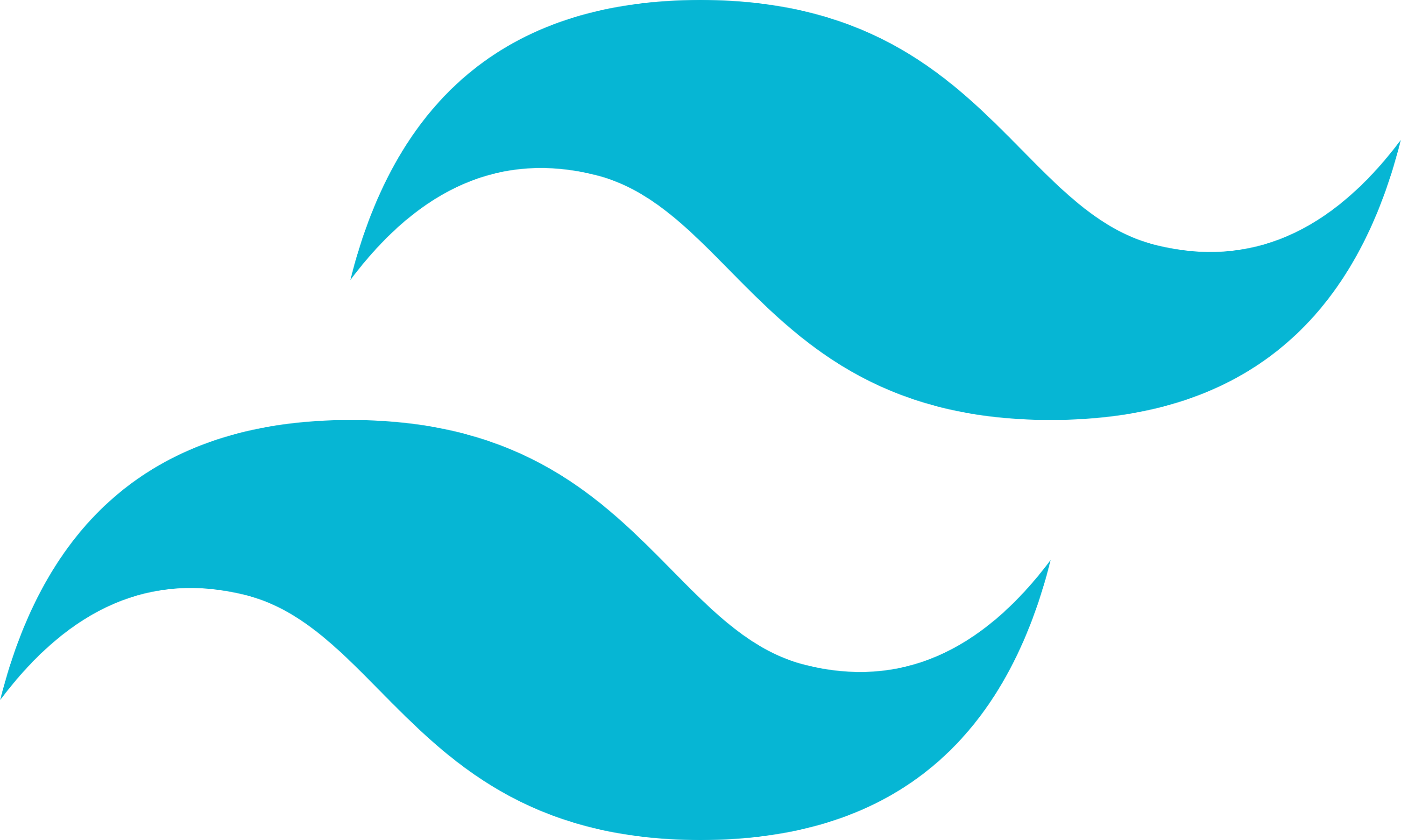

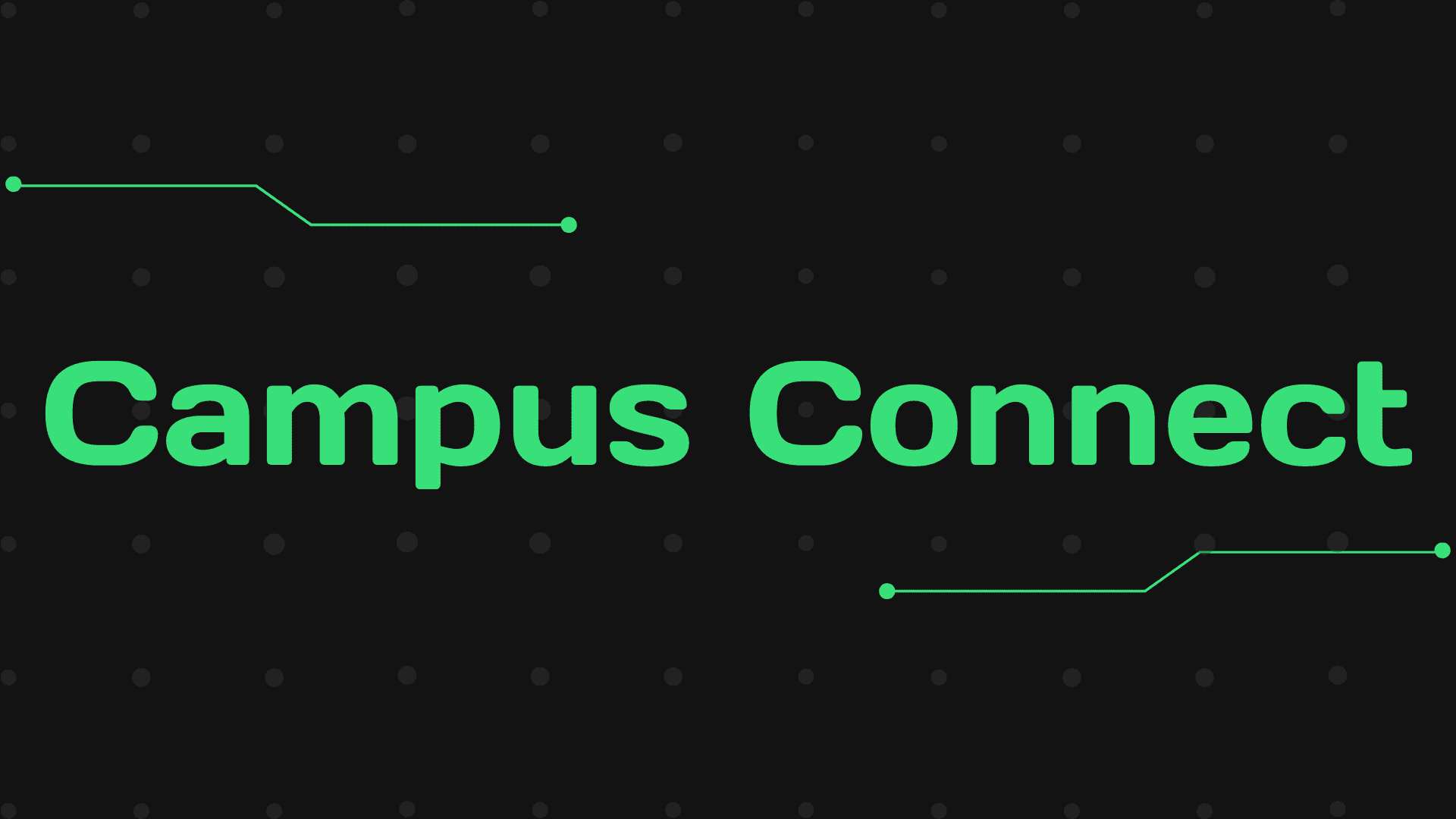
Project Description:
Campus Connect
Campus Connect is a social platform tailored specifically for college students to interact, share, and build communities around shared interests. It allows users to post updates, share images, and engage in meaningful discussions. Students can also create and join topic-specific communities—whether it’s coding, sports, or anything in between—to stay updated and contribute to group conversations. Built with performance, scalability, and a great user experience in mind, Campus Connect aims to foster authentic student engagement on campus and beyond.
Tech Stack:
- Next.js: Powers the app with server-side rendering and seamless routing, delivering a smooth and fast user experience.
- Tailwind CSS: Enables the creation of modern, responsive, and visually appealing UI components with utility-first styling.
- TypeScript: Enhances the robustness of the application by ensuring type safety and reducing bugs during development.
- MongoDB: Serves as the primary database, storing user posts, profiles, and community data efficiently.
- Clerk: Handles secure and scalable authentication, making it easy for students to sign up and manage their accounts.
- UploadThing: Simplifies image uploads, allowing students to include rich media content in their posts effortlessly.
Key Features:
- Thread-Style Posting: Students can create short-form posts with optional image attachments to share updates or ideas.
- User Profiles: Each user has a dedicated profile showcasing their posts and activity across communities.
- Community Creation: Users can create and join niche communities, enabling focused discussions and updates on topics they care about.
- Responsive UI: Optimized for all devices, ensuring a consistent and engaging experience on mobile and desktop.
- Secure Authentication: Powered by Clerk for smooth and protected user login and account management.